Evolution Trillium Series Walker (Lightweight Rollator)
The Evolution Trillium Series Walker is a 14-pound lightweight walker built in a solid frame to last a long time. The brake cables are hidden and run inside the walker's frame to provide security. The Trillium series has three models (Mini, Regular, and tall).
Features:
- Sizes of trillium walker ranges from mini for those below 5’2”, regular for those who are between 5’2” to under 6ft and tall above 6 ft.
- This lightweight walker weighs only 14 pounds and is built on a strong frame.
- Move easily through narrow doors and spaces without concerns about stability.
- The new wheels are light EVA, 8 inches in diameter.
- They make it easy to navigate different surfaces. It provides security and ease.
- This latest Cushion is thickly quilted & padded by two inches.
- Trilliums are center-folding and easy to store.
- The mesh basket is easy to replace and folds with the walker.
- A simple toggle switch allows Trillium users to adjust their handle height.
- Wheels are held in position by the fork assembly. Ball bearings ensure wheels can move freely.
- 20-3/4" inches apart, the users can easily walk within the rear frame of the walker.
Specifications:
| Type | Weight | Seat Width | Seat Height | Width X Length | Handle Height | Weight Capacity |
| Mini | 14 lbs | 18" | 18" | 24.5"X26" | 30.5"-33.5" | 300 lbs |
| Regular | 14 lbs | 18" | 21" | 24.5"X26" | 30.5"-35.5" | 300 lbs |
| Tall | 14 lbs | 18" | 24" | 24.5"X26" | 33.5"-40" | 350 lbs |
Evolution Trillium Walker User Guide
Step-by-Step Assembly
Check Your Parts: Upon arrival, please verify all items listed below are present:
- Folded walker with main frame, preinstalled seat, handles, and wheels
- Soft folding basket
- Back support
- Warranty Registration Card and Owner's Manual
- Soft seat cushion
Missing something? It's important to us that you have everything you need. Reach out, and we'll make it right.
- Backrest Assembly: Here's how to easily set up your backrest:


- You'll need a Phillips screwdriver for this step. Unscrew and set aside the existing hardware found on the backrest anchor points.
- Align the backrest holes with the anchor point on one side and insert the provided screw, washer, and nut. Securely tighten—this is key for your safety.
- Repeat the process for the opposite side. This ensures your backrest is fixed symmetrically for optimal support.
Evolution Trillium Brakes and Wheels Check
Safety meets ease with your Evolution Trillium's braking system.
- Testing the Brakes: To ensure your walker stays put, check that:
- The wheels lock firmly into place when the brake handles are pressed down.
- Always engage the parking brake before sitting on your walker's seat.
Maintaining Your Trillium Walker
Caring for your walker ensures it'll be with you for the long haul. Regularly check for any loose nuts or bolts and give it a quick wipe-down to keep it pristine and ready when you are.
Folding and Unfolding with Ease ( A Trillium Solution)
We want to keep you moving with ease. Here's how to fold and unfold your Trillium walker:
- To Fold: Lightly pull the seat's center handle—your walker will neatly fold and still stand upright. Handy, right?
- To Unfold: Press down on that same handle. Make sure the walker clicks into its open position for stability.
- To Carry: Hold onto the center handle and lift the walker like a suitcase. It's that simple!
Brakes and Adjustments (Maintaining Your Trillium Rollator)
We believe in full control with minimum fuss. Here are some quick tips on adjusting your brakes for a smooth and secure experience:
- Activating & Locking Brakes: For stopping, gently pull the brake handles up. To lock, press down until you hear that satisfying click—both wheels should be firmly locked.
- Adjusting Brake Pads: If you notice a change in the braking sensitivity, a small tweak is all it takes. To adjust the brake, remove the Slow Down Brake if installed, by removing the two Phillips screws on the front of the rear fork.Rotate the adjustment screw on the top of the rear wheel using a screwdriver as shown in picture below. A clockwise turn will adjust the positioning of the brake pad, tightening the brake's grip. Once adjusted, test the parking brake to ensure the wheels remain locked.

Handle Height Adjustment on Your Walker:
To adjust the height of the trillium rollator handles, first stand behind the walker with your shoulders level. The handles should be at the same height or slightly higher than the user's wrist. If a therapist has recommended a specific handle height, adjust them accordingly. To do so, remove the knob and pull out the hex bolt. Adjust the handle to the prescribed or desired height and insert the hex bolt, making sure that the hexagonal part of the bolt fits correctly on the hexagonal cut-out of the Trillium frame. Finally, tighten the knob firmly.
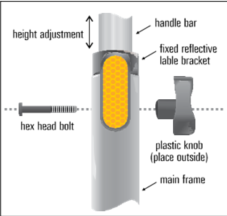
Carrying Basket Installation (Easy & Quick)
Want to add even more convenience? Installing your soft folding basket is a breeze:
- While your walker is folded, simply loosen the basket clamp knobs, attach the basket to the frame below the seat, and tighten the knobs to secure it.
Common Troubleshooting Tips for Your Evolution Walker
- Align and tighten all parts correctly during assembly. If the backrest feels off, re-align and try again.
- Adjust your handles cautiously. Turn the knobs until secure, but remember that over-tightening isn't necessary.
- For brake concerns, make sure they engage and lock properly. Any oddities? We're just a call or message away.
- Unfolding issues? Please double-check that the center handle and lock are in their correct positions.
We're Here for You
You're now ready to enjoy the freedom and confidence your new Trillium walker provides. For any questions or assistance, remember that we're a community that cares. Reach out, and let us help you get the most out of your walker.
Together, we walk stronger. Thank you for being part of the Evolution & Homehealthcareshoppe.com family!

.png)
.png)


